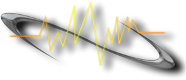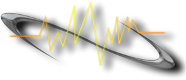ghostAPT - 1.1 BETA
ghostAPT is a script running engine with repositories that can be run from the command line.
The vision of ghostAPT is to be able to configure a fresh linux system quickly and modularly, to taste, with very little effort yet still maintain transparency about the code behind each script which is displayed before each script is run. The unintended side affect from this is an open ecosystem with trust-management based scripts for nearly ANY idea that can be programmed with bash or other programming languages to make configuring linux effortless. The author of this program has a long history with Windows and saw many missed opportunities in each linux distro that was tried. The .ghost scripts are secured by their SHA-256 checksums so you know what you're running is genuine. Experience the quality of life features today with ghostAPT!
(A special thank you to 'https://www.flaticon.com/' for providing us an icon image to use.)
File Size: 38.7 KB
Devices: Ubuntu-Based Distros - x86_64